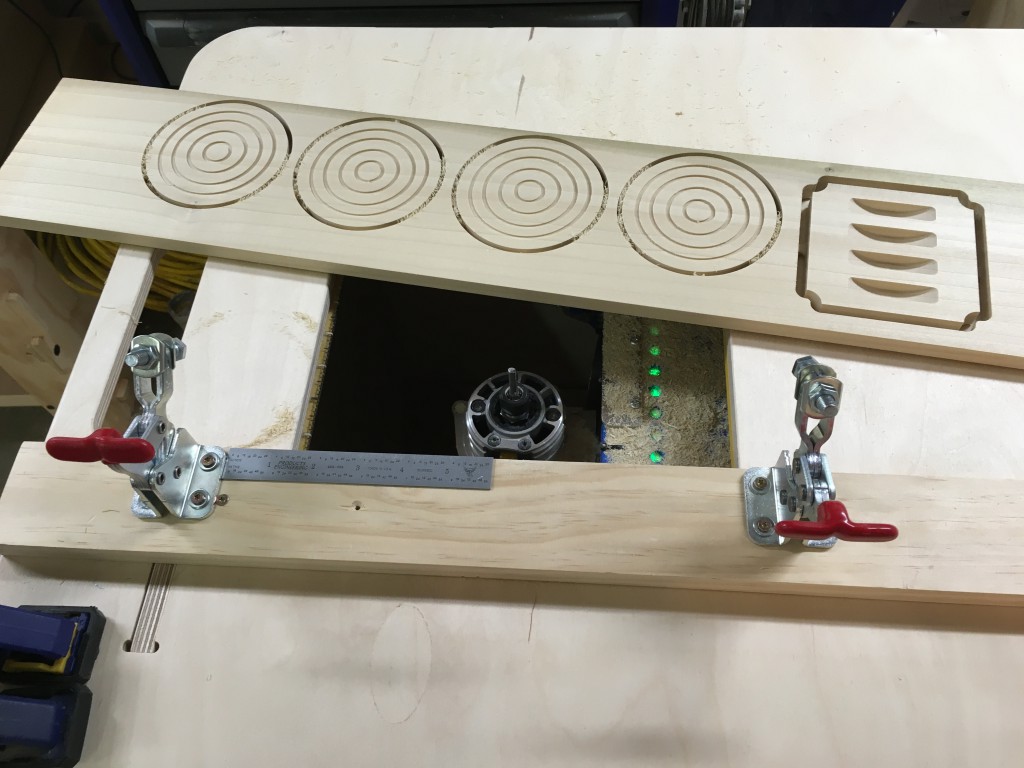Router Table – Handibot Style
by Anthony Wong • February 11, 2016 • Projects
For a while now, I have been thinking about flipping a Handibot over and have the bit pointing up like a router table. Mostly we think about using the Handibot like a smart hand drill, where we move the tool around a stationary work piece. With this upside down Handibot, I was thinking of it more like a smart chop saw, where a work piece is brought to the tool, and the tool operates on a small portion of the part. I went all out and made a whole bench with a reversible top. You can do the same thing with a piece of plywood and some saw horses. If you decide to go this route, I suggest you cut a 10.375″ X 9.25″ rectangle into the plywood for your router body to fit through. I used some wood screws to hold the Handibot’s base plate to the bench top, then I flipped the bench top over.
Next, I lined up a board with the Y-axis of the Handibot’s motion and placed it at X=0. This fence makes it very easy to locate boards in the cutting area. Finally, I added some toggle clamps to the fence to make a quick hold down system. Since the toggle clamps are on the opposite side of the Handibot, I didn’t need to worry about the Handibot colliding with them during the cut.
To cut, I just line up a board with the fence, clamp it down, and run the file. I threw a piece of plywood on top of the board and clamped the plywood, so I could get more clamps around the edges. If I knew I was only going to use one size board, I probably would have installed more toggle clamps into the bench top on the other side of the board.
The project I’m cutting out is a set of coasters and a holder for the coasters. If you’ve come to training at ShopBot you might have seen a set hanging around. To cut all four coasters and the holder, I need to do multiple setups. Putting the Handibot upside down makes this pretty easy. I used a ruler to mark the board, moved it over a couple inches, then reset my clamps, and was ready to cut again.
If you’re trying to cut something that needs many setups, this makes it easier since you can move the board instead of the Handibot—and you still have the flexibility that if you need to move the tool to a job (instead of the job to the tool), you can always unbolt the Handibot and use it as usual.